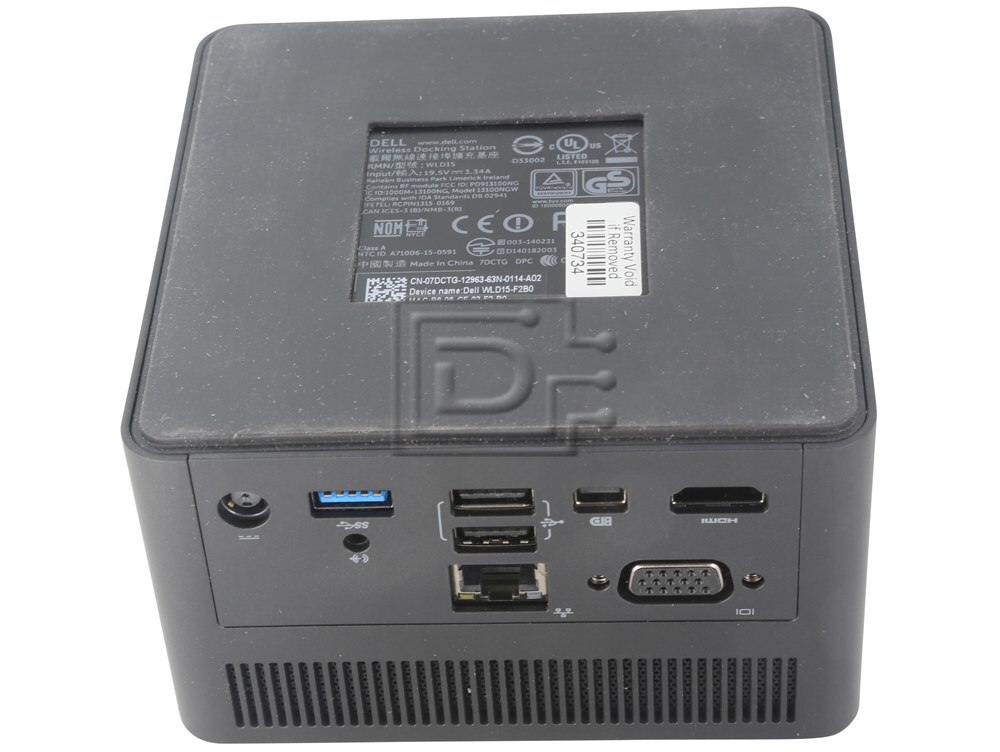Dell WLD15 7DCTG / 61GRY E/Port Plus Wireless Docking Station with USB 3.0

- New PullCondition Levels Explained
The product has been mounted in a brand new system (e.g. server), then removed from the system, before entering service. These products may have some hours of usage due to system build time / burn-in / testing etc. New Pulls are guaranteed to have at least 95% (often 99%) of their service life remaining , they may show signs of being physically mounted and dismounted. All handling is performed by trained technicians, taking full ESD precautions.
- Low Stock:Call for ETAStock Levels
This item is currently (nearly) out of stock. It may be possible to arrange fast shipment. If you need it urgently call us. Otherwise, it usually ships within 1 week.
- 1 Year DiscTechWarrantyProduct Warranties Explained
The product has a DiscTech warranty for the time period specified. View our limited warranty
| Interface Types: | VGA |
| Voltage: | 110-240V Multi |
Description
Dell WLD15 7DCTG / 61GRY E/Port Plus Wireless Docking Station with USB 3.0 (WiGig Capable)
DP/N - 61GRY, WLD15 ePort e/Port e-Port
The Dell Wireless Docking Station (WLD15: WiGig capable)
The Dell Wireless Dock (WLD15) is the second generation WiGig docking station for Dell. It is designed based on the Tri-band Intel 17265 802.11ad wireless local area network (WLAN) and Intel WiGig 1.1 specifications.
The WLD15 has the following features:
Video connections: 1 - mini-DisplayPort (DP1.2), 1 - HDMI (1.4) and 1 - Video Graphics Array (VGA)
I/O ports: 1 - Headset Connection, 1 - Speaker out
Network port: 1 - 10/100/1000 LAN Connection
USB: 2 - front USB 3.0 ports (one with Powershare), 1 - rear USB 3.0 port, 2 - rear USB 2.0 ports
Wireless status LED:
Search/Disconnected mode: Steady Amber
Connected mode: Steady White
Pairing: Amber blinking
Firmware upgrade: White blinking
Error: Alternating White and amber
Operating system support: Windows 7, 8, 8.1,& 10
System Requirements:
Computers equipped with an Intel WiGig antenna and Intel WiGig Module (Intel® Tri-Band Wireless-AC 17265 WiGig + WLAN + BT4.0LE Wireless Card) supporting WBE protocol
Compatible Systems.
Systems that are compatible with the WLD15 WiGig wireless dock meet the following minimum hardware/software requirements:
Equipped with an Intel WiGig antenna
Equipped with an Intel 17265 Tri-Band 802.11ad WLAN module
Microsoft Windows 7, 8, 8.1 or Windows 10 (Post release)
As of May 2015, WLD15 compatible systems include:
Latitude E7250
Latitude E7450
Latitude E5450
Latitude E5550
Latitude E5250
Compatibility
Compatible Systems.
Systems that are compatible with the WLD15 WiGig wireless dock meet the following minimum hardware/software requirements:
Equipped with an Intel WiGig antenna
Equipped with an Intel 17265 Tri-Band 802.11ad WLAN module
Microsoft Windows 7, 8, 8.1 or Windows 10 (Post release)
As of May 2015, WLD15 compatible systems include:
Latitude E7250
Latitude E7450
Latitude E5450
Latitude E5550
Latitude E5250
Specifications
The WLD15 has the following features:
Video connections: 1 - mini-DisplayPort (DP1.2), 1 - HDMI (1.4) and 1 - Video Graphics Array (VGA)
I/O ports: 1 - Headset Connection, 1 - Speaker out
Network port: 1 - 10/100/1000 LAN Connection
USB: 2 - front USB 3.0 ports (one with Powershare), 1 - rear USB 3.0 port, 2 - rear USB 2.0 ports
Wireless status LED:
Search/Disconnected mode: Steady Amber
Connected mode: Steady White
Pairing: Amber blinking
Firmware upgrade: White blinking
Error: Alternating White and amber
Operating system support: Windows 7, 8, 8.1,& 10
ePort e/Port e-Port
Click here to view the manufacturer's item description/brochure
ROHS Compliant
Alternate MPNs: 7DCTG 61GRY 07DCTG 061GRY
Weight: 8 lb
Warranty: 1 Year DiscTech
Condition
New Pull
Warranty
1 Year DiscTech Warranty